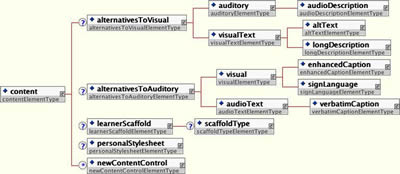|
158 Lee Avenue ph: +1 416-691-2516 info @ archimuse.com Join
our Mailing
List.
published: March 2004 |

Rich Experiences for All Participants
Liddy Nevile, La Trobe University; Sophie Lissonnet, James Cook University; Vera Roberts, and Jutta Treviranus, University of Toronto, Canada
Abstract
Museums are developing devices, portable and wearable that can, in many cases, be used to enrich cultural participants' experiences. These standard user access points may be made accessible to everyone equally through work by Assistive Technology Research Centre (ATRC) (http://www.utoronto.ca/atrc/) and now others to develop a user profile known in its IMS instantiation as the ACCLIP (http://www.imsglobal.org/accessibility/). This paper aims to encourage museums to enable their information devices and systems to accommodate user needs as expressed in accessibility metadata profiles. In this way, these museum devices will be truly inclusive. There is also consideration of some extensions to the accessibility architecture that may have specific value in the museum context. Starting with achievements to date, we provide examples of how the accessForAll element and matching resource descriptions might be used and extended for museum purposes.
Keywords: accessibility, user profiles, metadata, accessForAll, user needs and preferences
Introduction
Powerful technologies often have the capacity to create new barriers as other barriers are removed. As a result, technologists always need to be alert to the social implications of their work. In particular, the growth of the Web has drawn attention to the need for the development of techniques that support accessibility in the context of a highly graphical, often multi-media interactive digital space. It is important that as the Web is increasingly used to deliver information related to cultural identity and events, the information be accessible to all participants in that culture.
The World Wide Web Consortium (W3C) has been outstanding in its early recognition that Web technologies were not supportive of people with special needs and therefore unusually discriminatory among computer technologies. To remedy this situation, W3C directed efforts to ensure that all ongoing Web technologies are accessible. W3C develops specifications for general use, including specifications for content, and both Web access and authoring devices. W3C has not so far worked specifically on the needs of individual users (user profiles) although it has several working groups that aim to increase device independence and other important aspects of accessibility that support the use of user profiles.
W3C has been developing a language for expressing user preferences and profiles to make it easy to exchange user profile information between compliant devices such as a Web server and a telephone, or a server and desktop browser. This language is known as Composite Capabilities/Preferences Profile (CC/PP) and is published at http://www.w3.org/Mobile/CCPP/.
The AccessForAll profile (http://www.imsglobal.org/accessibility/index.cfm#version1pd) was originally developed at the University of Toronto but was publicly released as a user profile specification (Accessibility for LIP or ACCLIP) after further work by the IMS Global Learning Consortium, Inc. (http://www.imsglobal.org). IMS has developed the profile for integration with its broader Learner Information Package (LIP) that carries a range of information about students so their specific learning and assessment needs are met.
The accessForAll specification provides a simple way of recording a user's control, display and content needs or preferences in order to accommodate them. A given profile will be used to match a user with suitable resources or services, so the services or resources need appropriate descriptive metadata. The specifications for resource profiles are currently being developed as the AccessMetadata Specification, due to be completed and released in mid-2004.
Many resources and services are already being described according to already well-established specifications: the IMS LIP, the W3C Web Semantic Web Activity, the Dublin Core Metadata Element Set (DCMES), and more. It is important that the AccessMetadata information model be one that can be implemented easily within these established specifications, and thus be interoperable. To ensure interoperability, a collaborative approach to development of AccessMetadata has been taken by IMS who is hosting the development rather than working just within the IMS Consortium. The decision to work on the profiles for users and resources in an open and inclusive way has led to opportunities for communities beyond the educational one in which the work originated to think about how they too might take advantage of the specifications.
The Quinkan Matchbox Project (http://www.jcu.edu.au/rockart/Matchbox/) is concerned with developing a repository and cataloguing applications that will be of use to a small, remote, Indigenous Australian community as it manages its cultural heritage. Now in its development phase, the Quinkan Matchbox Project team has already identified a number of additional features or extensions of the AccessMetadata that could be useful in the virtual museum context and the proposed local visitors' centre.
The AccessForAll Profile
The accessForAll element of the LIP was designed with a wide audience in mind and is suitable for independent use for specifying user needs and preferences, including those which are essential for people with disabilities. In this context, the term accessibility is quickly identified with accessibility of the type required in the USA by section 508 ADA (Americans with Disabilities Act), or the W3C WAI's Web Content Accessibility Guidelines (http://www.w3.org/TR/WCAG10/). Accessibility of this type is of interest as a guarantee that no citizens will be discriminated against as a result of needing assistive technologies or special settings in order to access information as others do.
The developers of the specifications, including those from W3C, IMS, the University of Toronto and elsewhere, consider, however, that their work is not only relevant to people with disabilities but also helpful to audiences in general. Accessibility metadata enables levels of flexibility and responsiveness in Web content that may benefit a variety of individuals accessing content in a variety of contexts. For example, a viewer may create a profile that indicates alternatives to audio to enable situation-specific access such as from a quiet area in a library. AccessForAll records the needs and preferences of users with respect to display, control and the content. Examples of needing different displays include cases when a blind individual attempts to access a train timetable with screen reader software that does not translate tables well, or a deaf person watches a video and requires captions of the audio track. Alternative control refers to non-mouse control of an interface such as keyboard control. For example, a blind individual cannot see where the cursor is, or a spastic individual may not be able to use a mouse to move about a screen. In these cases, keyboard commands such as TAB may be used to move through Web content; furthermore, the keyboard may be an onscreen keyboard that is manipulated through switch technology. Examples of the need to change content itself occur where a primary resource, such as a digital version of a film, is to be 'viewed' by individuals who are deaf or blind. In such a case, there will be a need for closed captions of audio elements or descriptions of the visual elements.
There are working examples of the AccessForAll profile in action, especially in a project known as Web-4-All (http://web-4-all.ca/w4asite/english/home_e.htm) developed for the Web Accessibility Office of Industry Canada. As the Web-4-All home page says:
Web-4-All combines hardware and software to quickly configure a public access computer to accommodate the special needs of a user and then back to a standard setting for the next user. In spring and summer 2001, Web-4-All was tested at several public Internet access locations in Ontario and New Brunswick. The pilot projects were made possible by donations of smart cards for use in storing user preferences, from Bell Canada and Royal Bank.
(http://web-4-all.ca/w4asite/english/home_e.htm 2004-01-28)
The University of Toronto is currently working on development of a resource repository using resource and service profiles to match users' ACCLIP. The target audience for The Inclusive Learning Exchange (TILE) (http://barrierfree.ca/tile/) development is described broadly by the following comments from the Web site:
The developments in this project are critical to any learner or learning context that does not fit the model of the typical student and the typical learning environment. This includes learners with disabilities, with unique learning styles, using atypical client devices, learning in unusual environments and learners approaching the topic from different perspectives or knowledge backgrounds. (http://barrierfree.ca/tile/
The combination of the AccessForAll Specifications and the AccessMetadata Specifications should allow applications to tailor resources and their display and control so that users get exactly what they need. Within education this responsiveness is an endorsed high priority because many legal systems now require that education be accessible to all, and as the teaching and learning become more digitally-based, technologies that make equal access possible are in increasing demand.
An Educational Use Case
It is often handy, when trying to understand or define the proposed use of a new technology, to present a scenario that exemplifies its proposed use. A typical use case for AccessMetadata within education is offered by the following:
Maria has a motor-coordination disability and requires a keyboard that accommodates her need for time to locate and press the keys she wants. She uses what are called 'sticky keys' so that inadvertent touching of keys does not destroy her work. In addition, she needs to be sure that when she uses the automated teller machine, for example, the machine does not time-out while she is still trying to enter her data. Maria learned English only after migrating to the US and often has difficulty with technical English. She thinks about math and science in Spanish. Like many clever students, she is dyslexic.
Maria is a good student and has already successfully studied several subjects at the university. She wants to study physics now and has heard of an on-line course which combines on-line students with those present on campus so they can undertake laboratory experiments. Maria does not want other students to know of her challenges and likes the idea of not having to be physically present for the laboratory exercises. On the other hand, she is worried about the final examinations in the subject. She knows that these are conducted on-line and fears she will be too slow to get a fair result in the true/false sections.
Maria finds out that the university has instituted a new system that allows her to log in to the university from any learning environment and automatically have the settings adjusted to meet her unique needs. Her profile indicates that time-dependent responses will be over-ridden to allow her appropriate response time. She will need this accommodation, especially during the final examinations. Satisfied all will be well, Maria enrolls in the course.
Maria is delighted when the on-line enrolment form prompts a note that advises her about what she will need to do in order to boost her rather weak mathematics background if she is to do well at physics. Maria's learning information package also indicates that worked examples are preferred to written explanations so these are replaced by suitable alternatives for her. In further response to her ACCLIP, an on-line, English-Spanish mathematical glossary is available for her at all times.
In our example, Maria gets the benefit of working with a system that 'knows' her and adapts instantly to her needs and preferences. The experiences she has on-line equate most favourably with those of other students, despite her special needs. Worked examples of mathematical problems help her come to terms with the way in which students in the US are taught to do their math work. Other students do not need these scaffolds or know that Maria uses them. Also, Maria's teachers do not have to worry about providing alternative content on an individual basis either because the system already makes this available.
In preparing materials for courses such as the one for which Maria has enrolled, content developers need to think of the different modalities in which the material may need to be accessed, particularly if the content is not just transformable text (e.g. may be made larger or condensed to headings). Material such as video, audio and images will require equivalent material in alternative formats. The original content and its related alternative formats should then either be bundled together, if they are all located in a suitable place, or virtually bundled together, so applications can find them for those who need them. In the use case context, the university would relate the different presentation formats using metadata to describe the components and their alternative formats so they can be matched to her user profile. The compiled content will contain the formats Maria prefers whenever possible, and the presentation of the material will also follow criteria selected by Maria and stored in her LIP.
The AccessForAll Profile
The following images show the structure of the AccessForAll element and how the details are included:
Figure 1: AccessForAll control needs and preferences
Figure 2: AccessForAll display needs and preferences
Figure 3: AccessForAll content needs and preferences
Descriptions of the use and values for the elements are all detailed in section 3.1 of the ACCLIP v.1.0 Specification (IMS 2003). What is of special interest is that all the challenges of access that are critical for people with disabilities, such as issues around video, audio and dense content, should be implemented immediately. Also, challenges of access that affect a wider audience such as low bandwidth, lack of hardware or PDA access should be addressed secondly. It is in the area of providing equivalent content where there are opportunities for clarification and development. How equivalent access for museum community can be implemented is of particular interest.
A Museum Use Case
A simple museum use case might help:
Maria is visiting the Wonderful Museum at Magic City. She has a wireless enabled device on which she has her AccessForAll profile. She collects a display gadget at the museum's front desk and downloads her profile. Maria likes sharp contrast; immediately the display switches to light yellow text on a blue background. Also, the output is in Spanish, instead of the original English. In addition, Maria has a problem with text that is full of culturally specific metaphors, so she is offered the use of the Spanish version of the glossary of US idioms used at the museum. When Mary returns home, she has access to virtual Spanish texts that describe in greater detail what she has seen at the museum. These texts are displayed in suitable formats on her desktop computer, enabling her to relive her experience and cut-and-paste useful pieces of the text for use in her travel journal.
As part of meeting the needs of visitors such as Maria, the Museum will have to catalogue the relevant information about its holdings and explanatory material. Furthermore, care must be taken to ensure this content is in appropriate formats. For example, changing the font and background colours means that text content must be in a format that can be transformed. Also, if Maria were in fact unable to read text at all, it might need to be read aloud to her by a screen reader or similar assistive technology. Text that is contained in most image formats, for instance, cannot be transformed in a suitable way or accessed by screen reader software. Thus text must be sufficiently flexible in its 'display format' to enable on-demand changes to suit a range of users.
Text is often an advantageous format for equivalent access: because of its ability to cross modalities and to transform Text, it may be used in aural and visual formats as well as in tactile formats through Braille displays. Also, text displays may be adapted to show more or less text to accommodate individuals with different reading or learning styles. In some cases, text may not be optimal. For example, a deaf individual may be fluent in sign language but not in the text form of spoken language; a blind individual may not have text-to-speech software available. In these cases, alternative format equivalent content, such as sign video (or in countries that use it, written sign) or video descriptions, may be suitable alternatives.
In recognition of the complexity of providing equivalent access to cultural objects, the ATRC and many other partners have established the Canadian Network for Inclusive Cultural Exchange (CNICE). This network is working together to explore methods for providing alternative and equivalent access to cultural objects while maintaining sensitivity to the cultural context of an object or to the artist's intent. The result of this exploration is a series of discussion documents that will be completed in April 2004. The discussion documents provide guidance that is particularly appropriate to the museum and virtual museum contexts. Indeed, the project includes an accessible virtual museum exhibit on the disability rights movement in Canada as well as a virtual gallery featuring works by artists who have disabilities. Thus, there is a not only a model for the cataloguing of alternative formats, but also guidance on the construction of these alternative formats relevant to the museum context.
Extending the Utility of AccessForAll
Nevile and colleagues are working on an issues paper not only considering accessibility as defined above, but also including multi-cultural and multi-lingual considerations. The idea is that there is effectively little difference between the needs and preferences of people with disabilities (the so-called 'accessibility' problem), and those of people who are unable to access content because it is in a language foreign to them, or because it has culturally-specific references that are not suitable for them. The proposed system may need to identify and affect a change of modality, control mechanism, or even language or style of language. Also, where appropriate, the system may need to provide a scaffold such as a dictionary or calculator. These provisions should not require the user to manually make an explicit request for each of these modifications. A definition of inclusive access should account for cultural and language differences.
It is a short step from the CNICE and AccessForAll work already described to the sort of application of this technology that the authors consider might be possible within the museum world. We propose an extension of this metadata (the user and the resource profiles) to include information that is germane to the domain in which it is to operate. We envisage extensions to user profiles that allow for the intellectual interests and aptitudes of users and transform the corresponding resources, including both static content and services. Integration of current accessibility standards and models is critical to public institutions; however, museums must take advantage of the opportunity to help shape new specifications such as accessForAll to meet the needs of the museum context.
Profiles of Museum Visitors and Workers
Museum users vary significantly, not only in the following ways:
- Linguistically - many visitors are from other countries
- Literacy - visitors vary in comprehension levels of spoken and written languages
- Culturally - visitors have different ways of understanding, e.g.: metaphors such as the term 'crown' land for individuals from countries that do not have a monarchy and metonyms such as 'a beetle' meaning a VW car
- Disciplinary differences - visitors have different interests and reasons for visiting the museum. When an artefact such as an urn is displayed, one visitor might be interested in the technique of production while another might want to understand the purpose.
The Quinkan Matchbox Project
The Quinkan Matchbox project is an example of the coming together of the multicultural, multilingual, and accessibility work. It is staffed by a team of people of various cultural backgrounds, working on behalf of a small community of Indigenous people. While the ancestors of the Quinkan people lived in Australia for tens of thousands of years, the project team has only a basic grounding in Indigenous culture and little knowledge about Quinkan country. The project is concerned with a culture where the main mode of transmission is oral and ‘in the doing'. It is also a rich material culture, with extensive pictorial and symbolic information to be found in rock art paintings and engravings. The Aboriginal Elders speak a number of languages, with English sometimes being their fourth or fifth language. Aboriginal languages were not written languages until the invaders decided to write them down or make audio-visual recordings of language elicitations.
The community has expressed interest in consigning some of its knowledge to a digital repository, with the dual ambition of preservation and informing the general community. Accessibility of the materials held in the repository is an important consideration, in a context where there has been little opportunity to date for the Traditional Owners to express their concerns, views and understandings of their culture. In part, this expression has been difficult because many of the Elders have suffered poor eyesight and other problems as a result of widespread health problems, especially diabetes, or educational problems associated with their disrupted life-style. There is an additional challenge because many of the metaphors used by researchers who have visited or worked in the Quinkan region are inappropriate for Elders with a different set of cultural understandings and, for example, relationship with land. These differences highlight the need for cultural sensitivity when describing objects belonging to a specific group.
Curators, visitors, and others may have different relationships with objects. In the Matchbox Project, it has become apparent that it is not possible to define absolute rights of ownership or access to objects. Australian Aboriginal people like to make decisions about whether they want to be exposed to certain types of objects, and it is customary for them to receive warnings of what is about to be shown so they can make that choice. This is a different process from projects where decisions are made in advance based on consultation with people in authority, and thereafter material is shown to authorised classes of people and not to others.
The 'interpretation' of cultural objects in the Quinkan Region depends upon customary laws. Foreign anthropologists, archaeologists and others make assertions about certain objects without regard for local traditional speaking rights. In contrast, within the Indigenous community, traditional laws demand that only those with authority offer interpretations. In addition, these are often offered from different perspectives: one man may be speaking of objects within his country while another man may be speaking of the same object but doing so from his perspective which includes a certain remoteness. These different perspectives may be catalogued through the access metadata in much the same way that explanations for different disciplines might be catalogued. Within the access metadata description, an element that enables cultural cataloguing would enable viewers to access those perspectives that are most appropriate to them given their background or interests.
A further benefit of an access metadata model is the ability to create multiple pathways for exploring artifacts. The pathway may be determined by information specified in a user profile that might for example differentiate between a student on a class trip and an anthropologist conducting research. Given that the Quinkan Reserves cover about 100 square miles in which there are thousands of Rock art paintings, it may be that the indigenous people would like to create a series of'pathways for visitors to their country. Through metadata models, such exhibition paths may be put together on demand in a digital context.
In the context of the proposed Quinkan catalogue/web site/virtual institution, personal profiles may also be used to enhance and enrich participants' experiences. There is much in the proposed metadata model and extensions that would be useful in many other museum contexts. The next step in this area of work is to narrow the focus from classes of participants to individual participants.
The work of the AccessMetadata group is open to representatives of many contexts and communities. This openness is motivated by the imperative to maintain interoperability at the top of the agenda and to ensure that compliance to the models of user and resource profiling being proposed is not adversely affected by the diversity of metadata standards and specifications. Active participants do not yet include representatives from the museum community, but it is hoped this will change soon.
Conclusion
This paper presents the AccessForAll framework: progress on the collaborative design and implementation of matching resource profiles, and their integration into the various community specifications and the TILE prototype. This paper supports the idea that work started by the education community to support the integration of special needs' student is by extension relevant to the museum community and its particular attention to multi-lingual and multi-cultural concerns. The possibilities for the incorporation of the required metadata into museum specifications are recommended. The AccessForAll framework should ultimately yield benefits for a wider range of users and accommodate the variety of their individual needs and preferences.
References
IMS (2003). IMS Learner Information Package Accessibility for LIP Best Practice and Implementation Guide, Version 1.0 Final Specification. Retrieved January 30, 20004 from http://www.imsglobal.org/accessibility/acclipv1p0/imsacclip_bestv1p0.html#1522184.