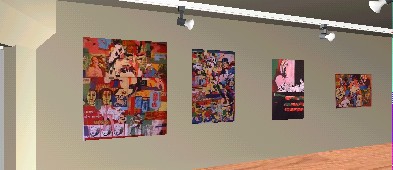|
|
|
|
Archives & Museum Informatics info @ archimuse.com www.archimuse.com |

 |
A Virtual Interactive Art GalleryAntónio
Ramires Fernandes, Interactive Systems and Multimedia Group
Acknowledgments
|
 |
This project will soon be available at http://www.geira.pt/mns/ 3. Modeling The Gallery (toc)
For instance consider the spotlight model we included in the gallery. Below a VRML and a commercial 3D package versions are presented, see figure 1.
The commercial package version translated the model into a VRML file with more than 23k as opposed to 1k for the version created in a text editor. Furthermore, the commercial package version uses 672 polygons, whereas the version created by hand uses only 49 polygons. The above example clearly shows that exporting to VRML is not always a good option. The file size has direct implications not only on the download time but in some cases, as in the example above, also on the number of defined polygons. For the above reasons this approached was abandoned. A specific VRML editor was also considered, but if animation and interaction is to be added to the model then the currently freely available editors for PC's known to us were not also up to the task. The interior of the building where the real exhibitions take place is quite geometric and simple, see figure 2. Although, as mentioned before, the graphical primitives in VRML are simplified versions of those present in 3D packages, they were sufficient to easily create a model of the interior of the gallery. Therefore we decided to create everything in VRML without the help of any graphical editors, just with a text editor. 
The modeling process is relatively straightforward as far as the interior's architecture is concerned. However adding spotlights to the model involves some important considerations. The VRML specification requires VRML browsers to be able to display a minimum number of 8 simultaneous lights. Currently most browsers do only the bare minimum to comply for performance reasons. Some engineering was required to define the light's properties and positioning so that 8 lights sufficed. The main issue is however related to the way VRML treats light. The VRML lighting model is a gross approximation of the real world lighting. The adopted model emerged from a compromise between realistic rendering and speed, with a strong bias towards speed. For instance shadows and reflections were not contemplated in the adopted lighting model. Fortunately shadows and reflections were not critical in our model. Understanding the way the lighting of a polygon is computed is critical to modeling in VRML. From a theoretical point of view, the VRML specification defines a lighting model which requires lighting to be computed for each pixel. However, with this lighting model and today's hardware, performance would decrease drastically. In order to cope with standard hardware configurations the majority of the current VRML implementations only compute lighting for each vertex of a polygon. The lighting for the remaining pixels of the polygon is computed as an average of the vertex lighting computations. The implemented lighting model implies that for
a particular polygon if no vertices are lit then the whole polygon
is unlit. This has major implications in the way the spotlights
lit the walls and paintings. If a spotlight is pointing at the
center of a wall, and if the light cone does not include any vertices,
then the whole wall will be unlit. In order to solve this problem
either the angle of the light cone is increased or the wall is
constructed as a set of tiled polygons. The former solution is
unrealistic in the sense that real spotlights usually do not have
a large enough aperture so that a vertex of the wall is lit. The
latter solution on the other hand, while providing a more realistic
lighting effect, has the disadvantage of increasing the number
of computations required to compute the lighting factor, thereby
slowing down performance. 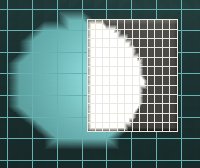
In order to provide a more realistic approach we implemented the later model, where each wall is build using a number of tiled polygons. This model turned out to be very demanding on the hardware, requiring a medium high level computer according to today's standards. To allow net surfers with medium low end hardware configurations to visit the gallery a lighter version, where each wall is a single polygon, was also implemented. In this version the lighting is not as realistic, on the other hand it provides a smoother real-time navigation, allowing more modest hardware configurations to be able to cope with the computational requirements. We wanted to have both the realistic and the simpler
model online. We did not want to deprive users with high end hardware
configurations of the more realistic model, on the other hand
we wanted less equipped users to be able to enjoy the gallery's
virtual environment. Figures 4 and 5 show
the different renderings obtained. 
However we did not want to have the users deciding before they entered the gallery, for instance to make an option in a HTML page before actually entering the museum. Defining recommended hardware configurations for each version is difficult due to the number of hardware parameters involved like main processor, graphic cards and memory, not to mention the subjectiveness of the concept of smooth real-time navigation. Furthermore, we wanted to stick to 3D as much as possible. The approach taken was to have a light switch in the gallery to allow the visitor to switch between the two implemented models and choose the more appropriate for the visitor's hardware configuration in an interactive way. The device switches from one version to the other instantly, thereby allowing one to decide in real-time which version is more suitable to enjoy the visit. Another performance problem appeared when we started adding pictures to the Exhibition. VRML has a nice texture treatment with a considerable set of features and options to manipulate textures. However textures are performance killers. The higher the number of textures the slower and jerkier the navigation. The first action to deal with this problem was to reduce the file size for each picture. This doesn't sacrifice the quality of the pictures because the VRML window is relatively small to allow for smooth real-time motion. The second measure was to remove the texture from the walls of the gallery. The walls of the real gallery are painted but have a textured effect, so we did detach the model from reality. Nevertheless the difference is almost unnoticeable and the gain in performance clearly makes it worth while. It may seem that removing a single texture, when there are roughly 12-15 paintings in each exhibition would not affect the performance significantly. However the real time motion smoothness has to do with the number of textures which are visible from the current viewpoint, and not with the total number of textures. The wall was almost always visible, whereas, in average, there are only about 2 or 3 pictures in view at any time. Removing the wall texture therefore consisted of removing a quarter to a third of the number of visible textures in average. Furthermore the wall's area is much larger than the paintings area, which means that in average there were more pixels with the wall's texture than with the painting's textures.
Other possible candidates are exhibitions which can't take place in the real gallery due to its tight schedule, presently the gallery has already exhibitions scheduled up to the year 2000, that's 2 years from now! Previews of real exhibitions are also on the list of possible uses for virtual exhibitions. Traditionally the exhibition selection would be done in a 2D HTML page, with links to the several exhibitions. However, as mentioned before, we wanted to stick to 3D as much as possible. One could have a control panel somewhere inside the gallery with buttons to switch between exhibitions. This option was dismissed because it was too 2D like, not taking advantage of the freedom provided by 3D. We wanted to provide a true 3D interface. The approach taken had a clear and intentional departure from reality. An elevator was created, in the same location where the door is in the real gallery, which would allow the user to travel between exhibitions. In this way we used the freedom provided by 3D modeling to create a virtual 8 floor building to present multiple exhibitions. Figure 6 provides a skeleton of the virtual building. The floor organization is as follows:
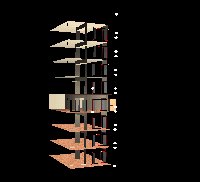


Some care has been put in order to have the virtual
elevator's behavior as similar as possible to a real elevator.
Some of the elevator's implemented behaviors are as follows:
For optimization reasons and to avoid keeping the user waiting for the download of all the exhibitions, only the paintings of the current exhibition are loaded initially. When the user goes to the elevator and presses a floor button the paintings of the respective exhibition are loaded. This may create a delay when the user arrives at a floor because there may be no paintings available at the moment. Nevertheless, in the worst case, when the user visits all exhibitions, the sum of the delays each time the user enters a floor for the first time will be equal to the delay required to download all the exhibitions initially. Furthermore the initial delay will be much shorter than if all the exhibitions were to download when the user enters the virtual gallery.
The first task was to let the user know if the gallery was open or closed during the visit. The first approach was to put the timetable text somewhere inside the gallery. This would be a direct textual way of providing the information to the user. This approach was abandoned because this kind of presentation fits much better in a 2D HTML page than it would in a 3D environment. We adopted the local gallery time instead of the visitors local time, so if someone is visiting from Canada at 7 am the visitor will find the gallery open because the local time is at least 3 hours later, depending on where in Canada the visit comes from. To provide this information we resorted to the window shades. When the gallery closes the shades are closed as well. Note that the shades are only translated, not rotated, so the visitor can still see the street in front of the museum through the two large windows. The closing and opening of the window shades occurs when the gallery closes or opens, respectively, independently of the time the visitor entered the site and the duration of the visit. This was achieved using the TimeSensor provided by VRML to implement a real-time clock. Because the gallery has two large windows to the
street it is usual to see people looking inside when the gallery
is closed. The real shades are only fully closed, thereby not
allowing one to look inside, 3 hours after the closing of the
gallery to the public. The model also implemented this behavior,
rotating the shades and blocking the view to the street at the
same time the real shades are fully closed. Again this approach
was preferred to having a textual information somewhere in the
3D model. Figure 9 shows the different positions
for the shades. 
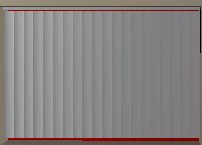 Finally, there is a church just in front of the gallery. We thought that adding the chimes would be a nice touch to enhance this virtual experience. Therefore, using the timer defined previously for the shades, we set the chimes to play at each quarter of an hour, and at the hours. We could have provided a clock, either digital or with hands, to provide local time information to those visiting from outside Continental Portugal. Adding a clock however would imply to add elements which are not present in the real gallery without enhancing the mood of the scene. The chimes, together with the window views and the shades, on the other hand help to set the mood of the real gallery, with temporal information being provided as a side effect.
An exhibition is primarily defined by a name. Some additional information may be provided, namely a background image and text colors to be used for the automatically generated 2D exhibitions, and music for sound sources existent in the 3D exhibition.
This is accomplished by providing a 3D interactive model of the gallery in which the user can use drag and drop techniques to move objects around, taking some constraints into account, complemented with input forms which allow exact positioning of the objects.

These placeholders are always considered to be rectangular portions of a plane, so objects can only dragged in a two-dimensional way, within the dimensions of the placeholder. The object orientation is independent of its position in the placeholder. This generic approach allows defining different object/placeholder pairs. Some have already been mentioned: painting/wall, spotlight/gutter. Others can be defined, for instance statue/floor.
As mentioned before, two interfaces for placing the objects are provided. With the interactive 3D interface, the exhibition designer can move the paintings within the walls in which they are placed by dragging the mouse over the former. One can also drag the base of a spotlight along the gutter, and rotate the lamp in order to point it wherever one wishes, in a realistic fashion. 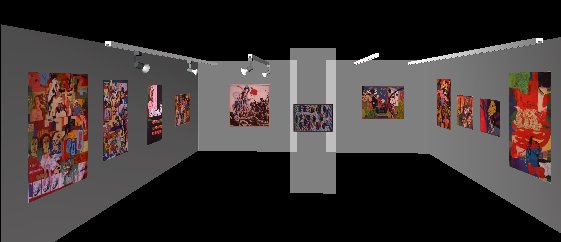
The visual interface, see figure 11, has however a limitation inherent to this type of interfaces, the accurate placement of the objects is hard to accomplish. The exact positioning of objects can be required for some exhibitions. To workaround this limitation, the position of an object can also be controlled in the respective object information form, see figure 12, by directly changing the values, using keyboard input, that define the relevant information, for instance <x, y> position of paintings or spotlight angles. 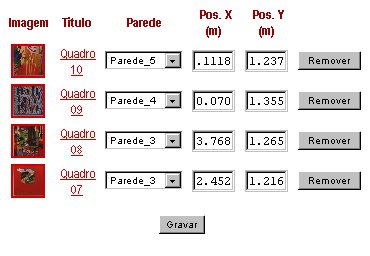
These two interfaces are interconnected so that changes on one of them are automatically reflected on the other, in order to ensure consistency and enable the preview of the exhibition. Also to maintain consistency, no object is allowed to move outside the limits of its placeholder.
Besides providing for little known or resourceless artists a virtual space for presenting their own work, it also allows the promotion of exhibition contests: the winner would be able to see its virtual exhibition become real within the gallery walls. These contests could be made with art previously exhibited in the gallery, or original work from the exhibitor.
Using a set of forms similar to those defined for the gallery's own exhibition builder, the user can add paintings to his/her exhibition by providing the url of the respective image, plus the information about the works to be displayed. The user can create an exhibition in as many sessions as required. Images and respective properties can be added, removed or altered at any time during the construction of the exhibition. The same goes for the spotlights and music. When the exhibition is concluded it can be submitted to the gallery for approval. 7.2. Security measures (toc)
To achieve the first goal, each user is assigned an identifier and a password. The password authenticates the user, and the identifier is then used to reference his work. The second goal is a very important one, since the gallery cannot be associated with any kind of activities other than cultural. As the real exhibitions must meet some requirements, so do the virtual ones. Being so, a user can create and edit an exhibition at will, in several sessions if he wants, but for the exhibition to be available to the web community, he must submit a request for evaluation. If the staff considers the exhibition to be appropriate, it classifies it as such. The third point guarantees that the exhibition that the staff approved is the one which is made available on the internet. It is imperative that the user must be prevented to alter the exhibition without the prior consent of the gallery staff to prevent content replacement, otherwise there is always the possibility that the new contents of the exhibition don't meet with the gallery staff's approval. If the creator wishes to change the exhibition at a later time, he must submit a request to the gallery, which will reverse the process, making the exhibition unavailable to the public and open to modifications. The fourth point is equally important, an exhibition without images is just an empty building. In order to comply with the third and fourth requirements, once the exhibition is approved by the gallery staff, all the images and sounds are copied to the gallery's Web server. In this way not only is their availability guaranteed, but also the contents are not replaceable.
However this project is not exclusively about modeling, it has to do with exploring the potential of 3D to provide an environment where, although reality is kept to a certain extent, it is also augmented to provide options which are not available on the real gallery. Our attempt to achieve this was through the use of an elevator that allows visitors to visit not only the real exhibition but also past or completely virtual exhibitions. Providing visual and audio clues for the gallery visitors in a non direct and non textual way was also attempted using chimes and different window views instead of a real clock, and using the shades instead of a textual timetable. The exhibition manager was probably the hardest part; we wanted to provide an intuitive interface both for the staff museum and for net visitors to ease the process of creating an exhibition. This tool also helps the Gallery staff to create virtual exhibitions to preview the position of the paintings for the real exhibition. Allowing net surfers to build their own exhibition is definitely the boldest part of this project. Using this feature the Gallery can provide opportunities for young and less known painters or photographers to show their work to the community. Also the possibility of having an "Exhibition Designer" competition can help bringing the Gallery closer to the community. Bringing the community closer to the Gallery is what this project is about. The objective in modeling the Gallery in 3-D and presenting several exhibitions simultaneously is twofold: first to arise interest in those which can visit the real exhibition and have them visiting the real Gallery more often; secondly to eliminate geographical barriers allowing those that can't visit the real Gallery to appreciate the art work, which otherwise they wouldn't have the chance, in a richer environment than a simple 2D HTML page. This project can be further expanded to provide an even richer environment. For instance the gallery sometimes has exhibitions with statues, and other 3D pieces. This is an important issue that leads to some research in the area of 3D scanning. 3D artworks could use the floor as placeholder and allow the orientation of the piece by controlling only the rotation of the vertical axis or optionally any of the three axes, although this later option maybe neither necessary nor practical). An alternative to the 3D scanning of an object would be mapping a panorama of the object over a cylindrical or spherical surface. A panorama is composed of several images taken around the object at different angles of fixed intervals. Those images can then be "stitched" together to provide one single image of the object all around or become frames which are changed depending on the position of the observer. Depending on the surface used, the panorama could be made in one or more axes. Another possible enhancement would be to create a multi-user 3D world inside the gallery, so that people could enjoy the art works and simultaneously exchange ideas and opinions about it with each other. The author of the paintings or photos could provide a live worldwide presentation of his/her work and discuss it with the gallery's visitors. A virtual character could be created to guide visitors through the exhibition, providing the author's view of the paintings. Extra virtual worlds could be created to provide information and mood for each painting. The possibilities are endless and only limited by the imagination...and the hardware, and the bandwidth...
The Annotated VRML Reference Book, available online. "Computer Graphics: Principles and Practice", Foley, van Dam, Feiner and Hughes, Addison Wesley, 1996. .
|