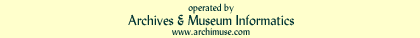Telling Stories: Creating Media-Rich Educational Web sites
August 18-25, 2001
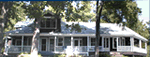

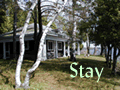
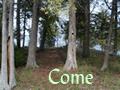

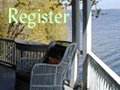
Instructor
Jim Spadaccini, founder and owner of Ideum
Overview
The networked and interactive nature of the World Wide Web presents unique opportunities to reach new audiences. This week long hands-on workshop will explore the conceptual and technical aspects of creating compelling online programming. Participants will learn by doing. Using the history of Grindstone Island as a sample topic we'll examine some of the steps involved in creating a content-rich multimedia Web site. Research, organization, adaptation of materials, and the design process will be explored. In addition, we'll actively gather multimedia. The basics of video production for the Web will be examined, and we'll shoot QuickTime VR 360 degree panoramas of the island and some of its structures.
Target Audience
Museum professionals who are interested in learning techniques for better using the Web for public programming and educational outreach.
Learning Objectives
Participants will
- Gain a better understanding of the Web as medium, its limitations and possibilities
- Understand the basics for presenting Web-based materials
- Learn techniques for using the Web for educational programming and storytelling
- Develop a broad understanding of the process involved in creating content-rich multimedia Web sites
- Understand the basics of gathering multimedia (Digital Video and QuickTime VR), editing, encoding, and integrating it into a Web site
Course Outline
Day 1 - The Nature of the Medium
AM
Introduction & What to Expect
• Introductions
• Course Overview
The Nature of the Medium
• How the Internet is different than other mediums
• How the nature of the medium affects the end-user
• The medium and storytelling
PM
Website Dissections Activity (From Pre-Assignment)
• Student PresentationsThe Basics of Design for the Web
• Usability
• Navigation
• Aesthetics
• The user experience
Day 2 - Telling the Story / The Production Process
AM
Telling Stories and Our topic for Exploration
• Telling Stories
• Taking inventory
• Investigating our Topic
• The Possibilities for Presentation
PM
The Production Process / Student Projects
• Storyboards
• Site maps
• Page grids
• Design considerations
Day 3 - Student Projects / Gathering and Editing Media: Video
AM
Student Projects
• Work on projects
PM
Shooting Video
• Basic concepts - a quick review
• Tools of the trade
• Techniques for Shooting for the Web
• Sound
• Framing and movement
• Lighting
• Demo: editing and encoding
Day 4 - Gathering and Editing Media: QuickTime VR
AM
Shooting QuickTime VR
• Basic concepts - a quick review
• Tools of the trade
• Techniques for Shooting
PM
Stitching QTVR Movies
• Importing images, activity
• Stitching images, activity
• Pitfalls and problemsDay 5 - Putting it All Together / Final Projects
AM
Revisiting Projects
• Applying multimedia
• Student presentations
PM
More Projects / Conclusion
• Student presentations
• Refining the process
• Final discussions
• Final CommentsTechnical Equipment to Be Used
Seminar participants will likely gain experience using digital cameras, QuickTime VR "index" heads, digital video cameras, professional lighting equipment, QuickTime VR software. Time permitting students may also use other software tools such as Dreamweaver and Photoshop.
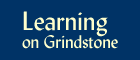

Photo Album
Privacy.
Archives & Museum Informatics
Canada
Archives & Museum Informatics
last updated: June 19, 2014